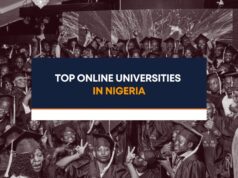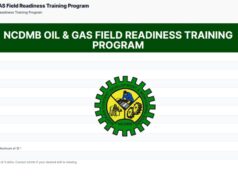Message us on Twitter; we would love to connect! Follow @Past2Pass
— Past2Pass - P2P (@Past2Pass) September 8, 2025
The Joint Admissions and Matriculation Board (JAMB) releases candidates’ results shortly after the Unified Tertiary Matriculation Examination (UTME). If you took the 2025 UTME, here’s a step-by-step guide on how to check your JAMB result online, via SMS, and how to resolve common issues.
How to Check Your JAMB Results Online
- Visit the Official JAMB Portal
- Go to JAMB eFacility Portal.
- Log in to Your JAMB Profile
- Enter your email address and password used during registration.
- Navigate to the Result Checker
- Click on “Check UTME Results” (or a similar option).
- View Your Result
- Your score will be displayed on the screen.
- You can print or save it as a PDF for future reference.
How to Check JAMB Result with Registration Number
If you want to check without logging in:
- Visit JAMB Result Checker.
- Enter your JAMB registration number in the required field.
Click “Check Result”, and your score will appear.
How to Check JAMB Result via SMS
If you prefer using SMS:
- Send “RESULT” (without quotes) to 55019 using the same phone number registered with JAMB.
- You’ll receive an SMS containing your UTME score.
Note: This service costs ₦50 per SMS.

Problems with JAMB Result 2025 and Solutions
1. Result Under Investigation
Possible Reasons:
- Suspected exam malpractice or irregularities during your test.
- Technical errors or data processing delays.
Solution:
- Wait for the investigation to conclude. If no malpractice is found, your result will be released.
- Processing times vary—this could take a few days, weeks, or even months.
2. Result Withheld
Possible Reasons:
- Strong evidence of malpractice (e.g., cheating, unauthorized devices).
- Exam rule violations.
- Unresolved technical issues during the exam.
Solution:
- Wait for JAMB’s final decision. If cleared, your result will be released.
- If you believe the withholding was a mistake, submit an appeal via the JAMB e-Facility portal or visit a JAMB office.
- Resolution may take days, weeks, or longer.
3. No Result Yet
Possible Reasons:
- Possible malpractice investigation.
- Technical delays in result processing.
Solution:
- Keep checking periodically. If no issues are found, your result will appear.
- If the delay persists beyond weeks, contact JAMB support for clarification.
4. SMS Not Sending or No Response from 55019
Problems:
- Insufficient airtime (SMS costs ₦50).
- Wrong phone number or incorrect SMS format (“UTMERESULT” required).
- DND mode is active or network/server issues.
Solutions:
- Top up ₦50+ airtime and use the registered phone number.
- Disable DND by texting STOP to 2442.
- Resend SMS correctly: Type “UTMERESULT” → send to 55019.